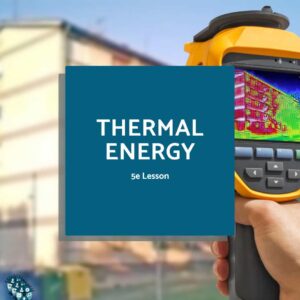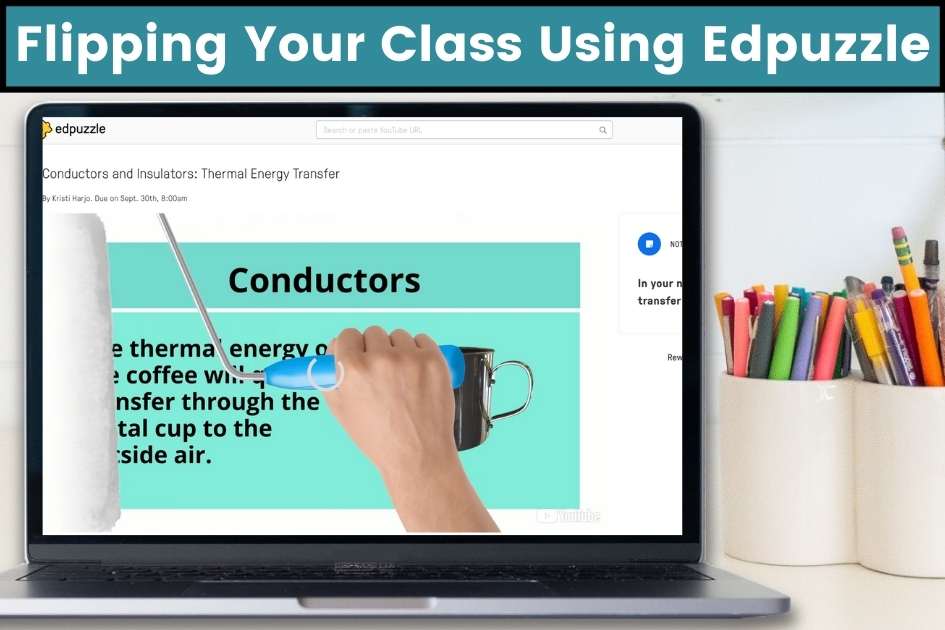
This year I took on the adventure of flipping my 8thgrade science class. I had heard about the flipped classroom from my district’s blended learning group that I belong to. I wanted to try it out but I needed a way to hold my students accountable for watching the lesson. After scrolling through the various posts about the flipped classroom in schoology I came across Edpuzzle. This was it. Here was a way for my students to interact with the video and get immediate feedback on their learning. This is why I love Edpuzzle:
Student Accountability within the flipped classroom
Edpuzzle forces the students to interact with the content. You can set it so that they cannot fast forward. They are required to answer questions that you embed in the video before they can watch the next segment.
Student Feedback within the flipped classroom
Students are given immediate feedback on multiple choice questions. They are shown right away if they missed a question. Plus, you can make it so that there is more than one answer, which requires the student to think more about the choices.
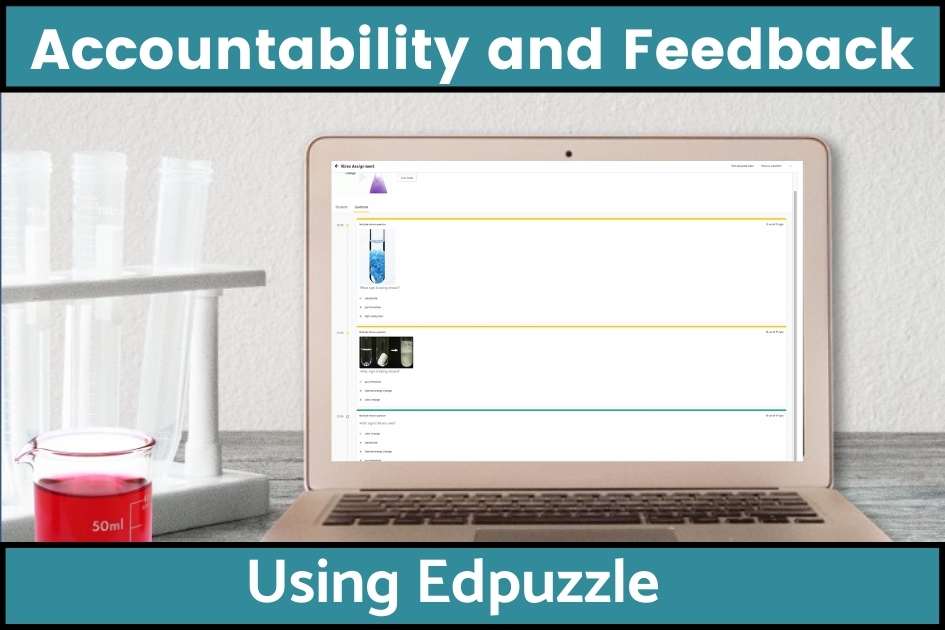
Student Differentiation
Students are able to move at their own pace. They can watch and re-watch a segment as many times as they need to understand the topic. They can pause the video to take notes. For a three minute video I have some students finishing in 6 minutes while others need 20 minutes. No one feels as if they are slowing the class down, or getting board while waiting for the class to finish.
Analytics
As a stats person I love the analytic part of edpuzzle. It gives me feedback on how many times a student watched a segment. If I notice that there is one segment that most students had to watch multiple times I would clarify that information in class the next day. It also lets me know if a student finished watching a video and how they did on the questions. Since my questions are multiple choice and based on the information in the video, my students are required to score a 70% or higher or they have to watch the video over again. It also gives me feedback on how the class did on each question so I can clarify any questions that the class as a whole seemed to struggle on.
The only downside, and this is not the fault of edpuzzle, is that if your district has blocked youtube you will not be able to use one of the ready to go videos from Youtube if you want your students to watch it in class. You will instead need to create your own video and upload it. I usually have my students do their first two flipped lessons in class so that I can provide direction. To create my videos I use Powtoon or I turn my presentations into videos using quicktime on my mac. It is a few more steps but well worth it.