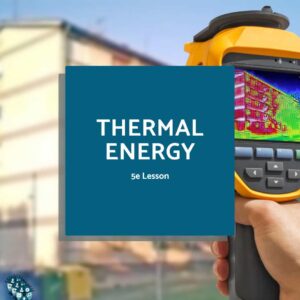You can easily flip your class in four simple steps: Format, Interact, Reflect, and Extend. This little mini-series will take you through each step to help guide you on your journey with flipped learning. This is step 2: Interact.
Flipped Classroom Model: Interactions without Using Technology
I always have my students take Cornell notes when they are watching a video. I provide the topic and the essential question to help guide their note-taking. I also give them little prompts throughout the video to guide them on what they should be adding to their notes.
You could also have them fill out a graphic organizer while watching the video. Research has shown that writing things down is beneficial in helping them learn the information. So while it is great to have quick formative questions throughout the video, it is also important that they are also physically writing while watching the video.
Flipped Classroom Model: Interactions Using Technology
It is important that students interact with the video and just don’t sit and watch it. You can use a site like Edpuzzle to host your video or embed your video in google slides.
With Edpuzzle, you can add voice-overs and different types of questions. You can give students multiple-choice questions, short answer questions, or notes to direct them on what they should include in their notes. You can also add links to websites or pictures to your questions.
With Google slides you can embed the video and then leave a space on the google slide for students to take notes. You can divide the video up onto multiple slides so that only a small segment is watched on each slide. You could then add questions you want them to answer while watching the video or have them write down the key details and vocabulary for that segment.

Analytics and Accountability
The reason I love using Edpuzzle is its analytics and accountability features. Students cannot fast forward through the video. They are required to watch it. I also like giving them quick multiple choice questions a through times throughout the video to check their understanding. This allows me to see where students are struggling but it also allows students to see how they are doing on learning the information.
With Google slides, I can easily share the assignment through Google Classroom. I can then quickly look at the slides to check the students’ notes and their answers. I can then give them feedback on misconceptions or incorrect answers.
FREE Google Slides Video Note-taking Template. Yes, please! I want that!