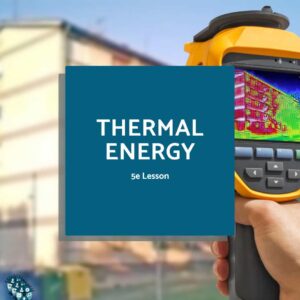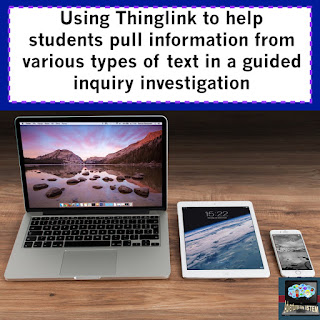 Twenty-first-century learning is about helping students become life-long learners. Students need to be able to gather information on their own. This is a skill that needs to be taught. One way I do this is by having students do a guided inquiry using the site thinglink.com. With thinglink start with a picture. On the picture, you can add links to different types of text. The text can be articles, websites, pictures, music, video, or anything else. I usually make my own pictures using PowerPoint. I make them into a board game or a task journey. Once I add my picture I then attach links to websites, videos, or pictures. This way my students are pulling the information about a topic but it’s from the text I am providing.
Twenty-first-century learning is about helping students become life-long learners. Students need to be able to gather information on their own. This is a skill that needs to be taught. One way I do this is by having students do a guided inquiry using the site thinglink.com. With thinglink start with a picture. On the picture, you can add links to different types of text. The text can be articles, websites, pictures, music, video, or anything else. I usually make my own pictures using PowerPoint. I make them into a board game or a task journey. Once I add my picture I then attach links to websites, videos, or pictures. This way my students are pulling the information about a topic but it’s from the text I am providing.
Here is an example of one I did for learning about isotopes. The students had to watch different videos that I hosted on Edpuzzle and answer questions. By the end, they knew how isotopes of atoms are similar and different.
In another example, “Newton’s Laws of Motion Investigation“, the students learned about the three laws of motion through a website, video, and online investigation.