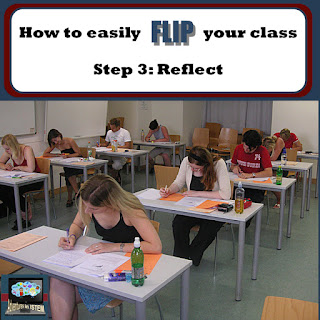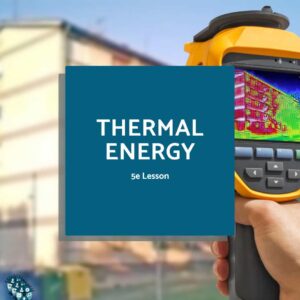Getting through all of your standards in the time frame set by your district can be difficult. The flipped classroom model can help. The flipped classroom model is a great way to differentiate for your students, provide quick formative assessment feedback, and allow more time in your classroom for higher-level thinking activities.
To help me in making my “flip” easier I came up with the acronym FIRE: Format, Interact, Reflect, and Extend. By following these four easy steps it made flipping my class a lot easier.
In the first part of this series, I explain why my students like the flipped classroom model and how to choose the format. In the second part of the flipped classroom model series, I discussed the importance of having students interact and engage with the flipped lesson. Let’s now discuss the importance of reflecting on the lesson.
Step 3: Reflect
The students have watched the video or read the text and taken notes and now what. Before the class begins, or before you do your activity for the day you will want to get an idea of how much the students understood the information. Why is this important? It serves two purposes. One, it allows the students to track their level of understanding of the topic. Students need to know how they are progressing so that they can determine where they are at and what they are struggling with. This way they know what it is they need to focus on and they will know if they need to ask for help. Two, it allows you to get a quick idea of which students need early intervention. This allows you to focus on the few students that might need some extra understanding and move the students who understand the basics onto an activity that has them apply their understanding.
You can do different things for your review. Here are a few options:
1. Have the students answer a couple of open-ended questions about the topic including what they think the big idea of the flipped lesson was? What questions they still have?
2. Give them a short multiple-choice quiz. I went back and forth between using Google Forms and Schoology for my quizzes. I ended up staying with Schoology and here is why. By using Schoology I could easily turn the flipped quiz into a practice quiz and allow students to take it multiple times. When I used Google Forms has really improved over the years and is great to use for a flipped lesson check-in. However, if you want them to be able to retake the quiz as many times as necessary, Schoology is still the better alternative.
– Suggestions when creating the quiz on Schoology.
1. Make sure you set it so that it randomly mixes the questions and the choices within the questions. This prevents students from just memorizing the letter answer to the question. It also allows students to sit next to each other and have different tests
2. The first time I give it I make it one time only. Then after a few days, I change it to unlimited and make it a practice. This allows the students to learn more information before they take it again. It also allows them to practice for the bigger tests by review on these multiple choice practice quizzes.
3. Make it multiple choice. I also have it so that one or two will have more than one answer so I know if they really got it. Most of the questions are just basic but I will throw in one or two questions of the next level.
No matter which one you do, make sure you can use the results in class the next day to put them into the appropriate groups. In part 4 of the flipped classroom model for science will get discuss the best part and the reason for the flipped lesson which is the in-class activities.
Get started with this FREE guide to the flipped classroom model