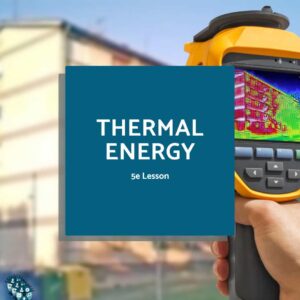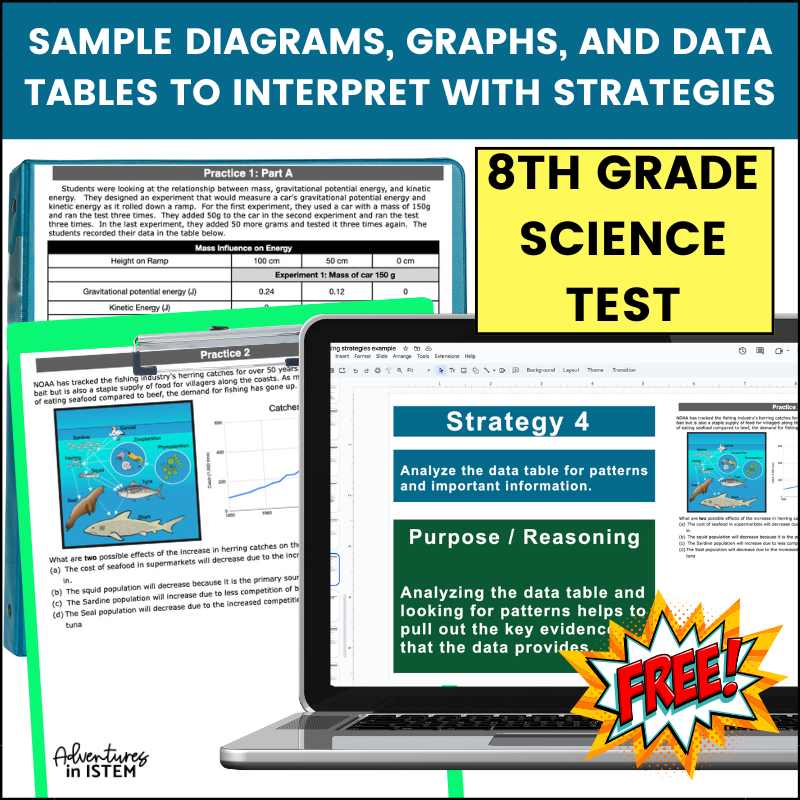My nephew’s school district is shut down for two weeks due to a COVID-19 virus outbreak that affected four of the schools in the district and my sister’s school just followed. Their school districts have decided to do e-learning for the next two weeks while they deep clean all of the schools. E-learning is a method designed to deliver the education online. If your school is thinking about doing e-learning there are some logistics that need to be thought through. What platform will be used? How will students learn the information? How will students practice the information? How will you check on their progress? How will struggling students be helped? How will you extend the learning for students that need more enrichment? And finally, What about those students that don’t have access to the technology necessary to do e-learning? The answers to these questions will depend also on how long the school needs to be closed for.

What platform will you use?
One of the first things that you will need to figure out is which platform or LMS (learning management system) you will use to provide the students the lessons. If you are a GAFE school then your students are already familiar with Google classroom and the google suite so choosing this platform would be a good choice. Using Google Classroom is great for checking student progress and communicating with your students.
Another choice you could use is Schoology. Schoology is an LMS that is free to use and integrates with Google. Although I am in a GAFE school and use Google Classroom, I prefer Schoology for my digital classroom. I can easily create folders, discussions, assignments, files, links, and assessments. It will also give analytics on the assignments and assessments. (Click HERE for more information on using schoology and why I like it better than Google Classroom)
Edmodo is another LMS that is free to use and easy for students to navigate through.
Along with a main LMS other apps and programs that you might consider using are Edpuzzle (to host videos), Formative (for quick assessments), Quizizz (for quick assessments), Kahoot (for quick assessment), Flipgrid (for students to visually explain what they know).
How will students learn the information?
Something that will need to be figured out is how the students will learn the basic information for the standards that need to be taught.
Textbook: If your class uses a textbook then perhaps they could get their information from the book. Students could read certain sections and take notes on the information.
Presentation: You could create a presentation using Google Slides or Powerpoint that the students could move through at their own pace and take notes on. You could use Pear Deck with Google Slides and turn your Google Slides into interactive slides where students could go thought the slides and answer questions along the way.
Expository Text online: You could provide an article or a different text that students could read and take notes on.
Video: You could also create a video of you teaching the information, or find one on Youtube, that the students would take notes from. If you are a math teacher, I would highly recommend the video method so that students can gain more of a visual of how to solve the problems. You can host the video in Google Classroom, Youtube, or Edpuzzle. Edpuzzle will allow you to prevent skipping, add notes, and add short answer or multiple choice checks for understanding questions. Check out my blog posts on using video in the classroom HERE.
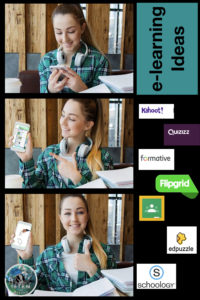
How will students practice the information?
Once students learn the basic information about the topic they will need to practice using the information. This will be different for each subject. Think about what you already do in your class and how you could modify it so that it is online. Could you create a google doc that they could then mark up and answer questions?
Perhaps you post some math problems that they will have to solve and that they could then take a picture showing their work and upload it to your LMS? They could use Google Earth to see what the places looked like during a certain time period and learn about the cultures of the region.
I teach science so for me it would be providing an online science lab for them to do and an online form to go with it. pHET and Glenco have some great online science labs. Many of the pHET labs are HTML and can be done on any device. Glenco uses flash and is not compatible with iOS devices.
Other ways to practice would be to incorporate digital notebooks where they have to drag and drop information and fill in text.
How will you check their progress?
To check the student progress of learning you could use online games like Quizizz, Kahoot, or Formative. Formative is excellent for science and math because it enables drawing so students could draw their diagrams or show their work on solving math problems. They could create a video using Flipgrid where they can add pictures, show their notes, and explain their learning. You could also create formative quizzes using Google Forms. Schoology has a great assessment tool also. We would love to think that all the students are going to do the assignments but chances are that the students that are not doing the homework now are not going to be doing the assignments during this time also. They will probably treat it as a holiday and be on their phones or play their video games the whole time. The good news is that this won’t be the majority. You need to just let it go since you can’t control it or change it and really focus on the students that are putting in the effort to continue learning when faced with this extra challenge.

How will you help struggling students?
So you have given the students the information, they have practiced using and applying it, you have assessed them, and you discover that some students are still struggling. Now what do you do? They can’t go directly to you for help, or can they. You could hold “Office Hours” for your students where you will go live on a video platform. You could go live on Youtube, Zoom, or Google Hangouts. You could address some of the most missed questions and then have students submit questions that you could answer. On Zoom and Google Hangouts, you can visually see and talk to the students so that they can show you where they are struggling. On Youtube live the students could post questions in the comments that you could answer. Students who aren’t able to make your “Office Hour” time could send you an email ahead of time with a question for you to answer and then they can watch the replay. You could also have extra practice problems for them to solve and figure out during your “Office Hour” time.
How will you extend the learning for those that are ready for enrichment?
You have the struggling students covered but what about those that understand and are ready to extend their learning? This is where a menu choice could come in. Students could create a video designed to teach the information to other students using iMovie, Flipgrid, or any other video recording tool. They could post their videos on Flipgrid or in google classroom or Youtube (check the rules of your district for this first). Another choice could be creating a poster or info graphic using Canva or Google draw to explain the information. They could create an ebook that could be used to teach students that are four grades younger than them. They could also create a Prezi to take the typical presentation to the next level. The idea is to give them a choice and let their creativity flow.
What about students that don’t have access to the technology necessary for this?
At my nephew’s school district, the district gave all students that didn’t have computers or internet a technology device and a district hot spot to take home with them. However, in rural areas even a hot spot might not work. So now what? As teachers we can be very creative when we need to be. If you are an ELA teacher, think about what writing skills you would like them to work on and have them write in a journal every day for 20 minutes or write a one page journal entry every day about their experience that day to practice a skill. Have them edit it and then when school is back they can then turn it in. For Social studies, have them write about current events and how they are related to the events in history they are learning about. For math, you could send home worksheet packets for them to work on or have them look at newspapers for evidence of math being used. How does the CDC know how many people are affected and how are they able to project the numbers? For science, have them practice engineering skills and the scientific method. Have them create questions and find solutions and present what they did when they come back.
E-learning really doesn’t need to be that scary. Most of us are already using technology in the classroom. Instead of being in your class where you can monitor them and they can have conversations with other students in person they are doing it at home and the conversations are done digitally. E-learning is also an excellent time to reinforce digital citizenship and expectations about virtual communication and digital etiquette in an academic setting. Click HERE for more blog posts on digital citizenship in the classroom.
Nothing is better than the personal interactions with a caring teacher, however, when necessary for a few days or weeks, e-learning can help students stay on target and replace the need for make-up school days in the summer.