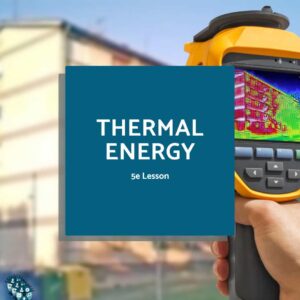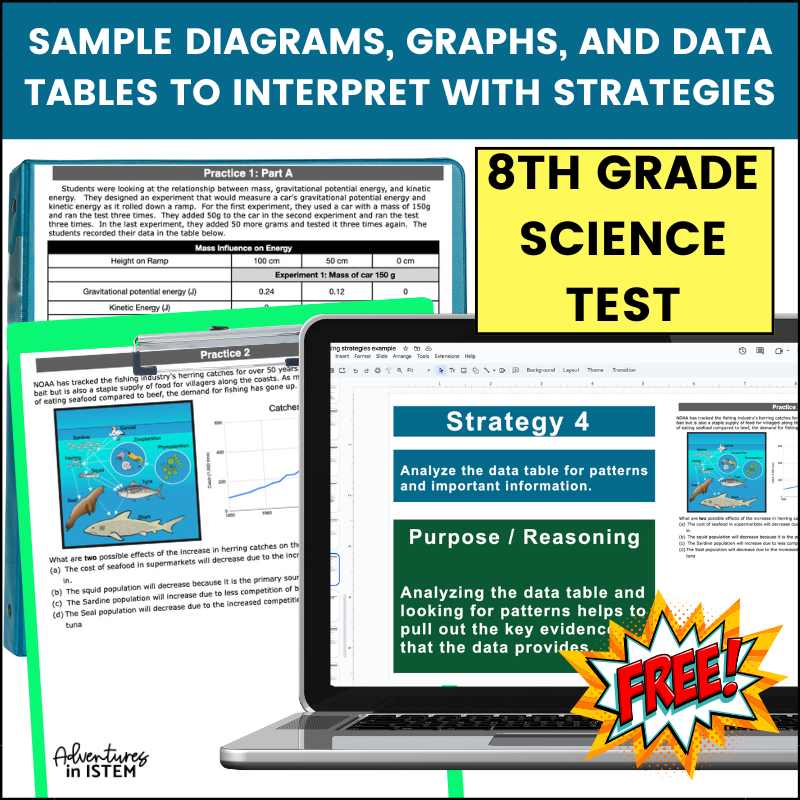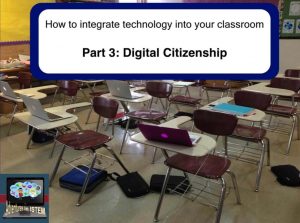
Digital Citizenship in the Classroom
It’s the first few days of school and students are learning the rules and procedures of your class. They are told they need to be respectful, they need to honor each other’s opinions, not make fun of other’s answers, and speak in complete sentences. Were they taught that the same rules apply when they are on the computers or iPads? With all this amazing technology entering our classes and more and more students coming to school with smartphones there is a need to teach about digital citizenship.
It is so easy to just post a comment or picture about something or someone and not really think about the results of that post. Cyberbullying is now taking the place of physical assaults with almost 15% of students now saying that something mean has been said about them online. If we are going to use technology in our classes then we need to teach our students what is acceptable and what is not.
There are a few ways we can do this.
Digital Citizenship in the Classroom:
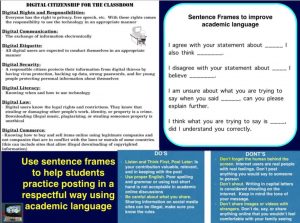
There are 10 parts to digital citizenship but I feel that 7 of them really apply to the classroom. These seven should be incorporated into the rules of your classroom. I like to have my students do a blind pole and ask, how many have had someone say something mean about them through texts or Facebook, or other online means. We talk about why it happens and how it makes them feel. Then I introduce the seven parts of digital citizenship
1. Digital Rights and Responsibilities: Right to privacy and the Responsibility to use technology in an appropriate manner.
2. Digital Communication: The exchange of information electronically
3. Digital Etiquette: Digital users are expected to conduct themselves in an appropriate manner.
4. Digital Security: Protecting themselves from digital thieves and using virus protection. (I also use this time to talk to them about security on their phones. Many of my students have smartphones but do not have to find my phone or similar apps installed or activated)
5. Digital Literacy: Knowing when and how to use technology.
6. Digital Law: Legal rights and restrictions. This is an excellent time to talk about the illegal downloading of music or movies or using copyrighted material.
7. Digital Commerce: Knowing how to buy from legitimate companies.
We talk about the Dos and Don’ts.
*Do listen and think first
*Don’t forget the human behind the screen
*Do use proper English
*Don’t shout by capitalizing every letter
*Do be careful about what you share
*Don’t share images or videos with strangers
I also use sentence frames to help my students practice digital citizenship and reply to posts using academic language.
THINK:
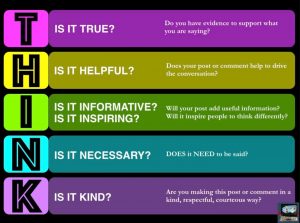
My students are constantly having online discussions and collaborations so one thing I like to have posted in my classroom is this THINK poster. Before we start our discussions or online collaboration we review it. I also find it helpful for me to review every now and then as I do collaborations online with other teachers.
A great way to integrate social media into your classroom in a safe non-digital way is with exit tickets. Students can “chirp” what they learned or draw a picture of what they learned.
Ready to Use Exit Ticket

Grab your Free Social Media Exit Tickets
Success! Now check your email to confirm your subscription.
- Digital Learning Part 1: How to set up Schoology and Edpuzzle and get them ready for your students
- Digital Learning Part 2: How to set up Google Classroom and how to use Google forms to gather information about students during the first few days of school