For almost 10 years, I have been enjoying the benefits flipped lessons have provided me in building relationships with students, differentiating instruction to meet the individual needs of my students better, and having more time to do activities, labs, and deeper level thinking. Throughout the years, I have been asked many questions about implementing it and making it work. Today I am answering those questions, and I’ll provide some tips and strategies to help you on your journey.

Do I need to make a flipped lesson video every day?
The quick answer is no. Flipped videos should only be teaching the basic core concepts, skills, and vocabulary. For your unit, think about what basic information the students will need to know before applying, creating, and extending their learning. Use your standards to guide you. On my unit about phase changes, I only have three flipped lessons. The first video discusses the states of matter and molecule movement. The second video explains phase changes and adding and removing thermal energy. The last video goes into the gas laws and explains the relationship between temperature, volume, and pressure. The whole unit is 2-3 weeks long, with only 3 flipped videos. The rest of the time, the students apply the information, do investigations, and have deeper discussions about what is happening at a molecular level.
If you are a math teacher, you might do 2-3 flipped videos a week, depending on how many new skills you need to teach for each unit. It is important to provide time for the students to practice, apply, and extend their learning, so having at least two days between videos is important.
Will I need special equipment to create the flipped lesson videos?
If you have a computer or smartphone, then you have all you need to get started. When I first created flipped lessons, I used the built-in microphone on my computer and the built-in camera. I took my PowerPoint that I had already created and just did a screen-recording of them. I still use my built-in camera for recording, but I have now updated it to use an external microphone (I prefer the blue Yeti). You could pay for a screen record and editing programs like Camtasia and screencast-o-Matic. If you have a Mac, you could use the QuickTime app for screen recording and iMovie for editing that is already built-in and free. If your videos are less than 5 minutes long, you could use the chrome extension, screencastify, which is free and offers video recording and editing. You can also use the record presentation mode on Powerpoint and Keynote, which will allow you to add audio to your slide presentation and export it as video.
How long should the flipped lesson videos be?
The biggest mistake I see teachers making when they flip their class is creating long videos. They want to make sure they cover everything at one time with lots of examples and enhancements. The problem with this is that studies have shown that students lose interest at about the 7-minute mark. Learning videos are different from blockbuster movies. Students need to engage with them, learn from them, and understand the information. Their brains are working hard. Students need time to write the information down and process it. On average, a 5-minute video will take a student 10-15 minutes to complete. So a video that is 15-20 minutes long might take a student 30-60 minutes to get through.
Tips: Keep your video lengths between 3-5 minutes, with 7 minutes being the longest. Provide only one or two examples. They will do more examples with you in class. Break up the information. If you have many concepts to cover, break it up into more videos instead of one long one.
I don’t have time to spend doing one more thing and create the flipped lesson videos.
I get you. We all have a lot on our plate. Trying to figure out how we can meet our students’ social and emotional needs while working within the pacing constraints and getting the students to go deeper and analyze, create, and evaluate. It is a lot of work. What if I told you that the work you put into creating the videos would be about the same you put into creating an engaging lesson in class. By having the students watch the videos at home and do the practicing in class, you would actually be grading less. You wouldn’t have to grade the practice problems or worksheets they did at home and then spend the time clarifying and fixing mistakes. Instead, the students would be doing the practicing in class. You could quickly give them verbal feedback on what they need to fix and stop them ahead of time before they learn the process incorrectly. I actually grade less now that I have flipped my class, and I can spend more time at home with my family. I rarely bring work home with me, and my students are getting the quick feedback they need.
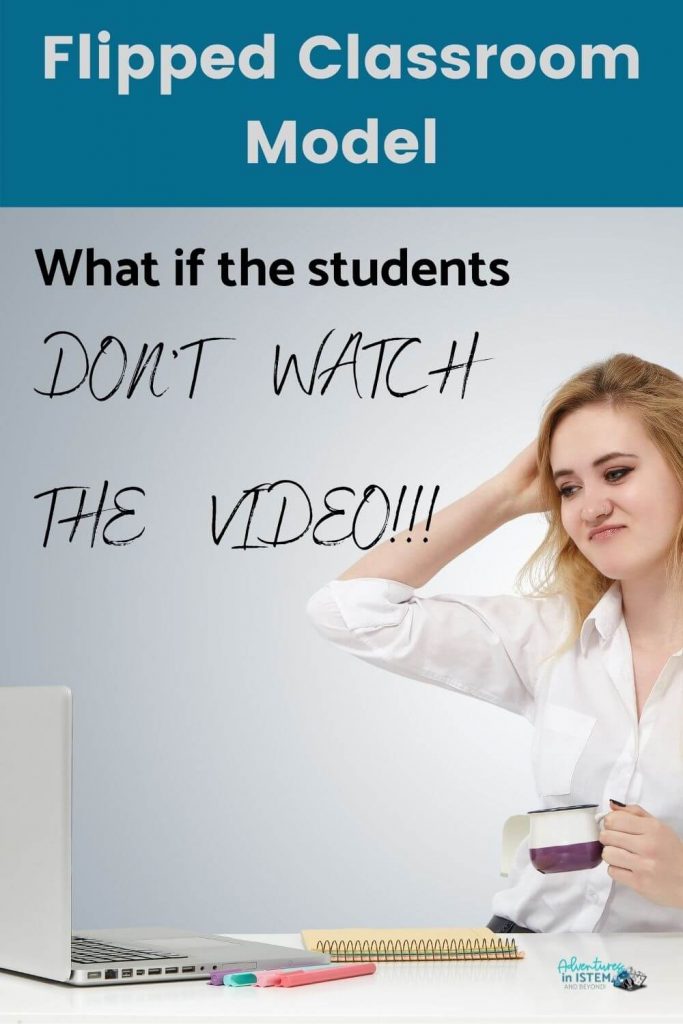
What if my students don’t watch the flipped lesson videos?
This is the number one question I am asked. It is the biggest fear and stops many teachers from enjoying the benefits of the flipped classroom. Here’s the thing. You will have students that won’t watch the video. Just like you currently have students that don’t do their homework. Know that it will happen and create a plan for it. What will you do if 1, 2, half the class doesn’t do the assignment? Here are a few strategies I use.
- Provide more than one day for students to watch the video. I give my students 2 nights to complete the flipped lesson. I ask that they do it the first night and then have a conversation with students who didn’t figure out what is preventing them from watching it.
- Offer a place on campus before school, during school, and/or after school for them to watch the videos. This helps those students that have internet issues.
- Provide a fun and engaging activity the first few times the day after the lesson that is only for those that watched the video. This will get students not to want to miss out.
- Make it mandatory. Do not teach the lesson to the class the next day when you have students that chose not to do the assignment, even if 75% of your students didn’t do it. Instead, have computers and headphones ready to go with the expectation that they need to complete the flipped lesson before they can join the class discussion and activity. (If you do have 50% or more not watch the video, this would be a good time to do a reflection and Q&A to discover why and see if the expectations were not as clear as you thought)
- If you normally have a high rate of students not doing homework and that is a school norm. You could do an in-class flip. Students will still be able to go at their pace by watching the video and taking notes, but they do it in the classroom.
If you still have questions, let me know in the comments.
For more tips and strategies about the flipped classroom, check out my other blog posts.
Or you can watch videos about it from my Youtube Channel: Flipped Classroom Tips and Strategies